Introduction:
As the world of blockchain and decentralized applications continues to evolve, the need for efficient and secure deployment methods becomes paramount. The Spheron, a robust blockchain platform, offers developers the ability to deploy Web3 applications seamlessly. In this blog post, we will guide you through the process of deploying a Web3 application on Spheron, providing you with the necessary steps and tools to get started.
Prerequisites:
Before we dive into the deployment process, let's ensure you have the following prerequisites:
Web3 Application: You should have a Web3 application developed using the appropriate programming languages and frameworks like Ethereum, Solidity, or other compatible technologies.
Spheron Account: Create an account on the Spheron platform (https://app.spheron.network/) and familiarize yourself with its features.
Step 1: Go to the dashboard and click on New Project
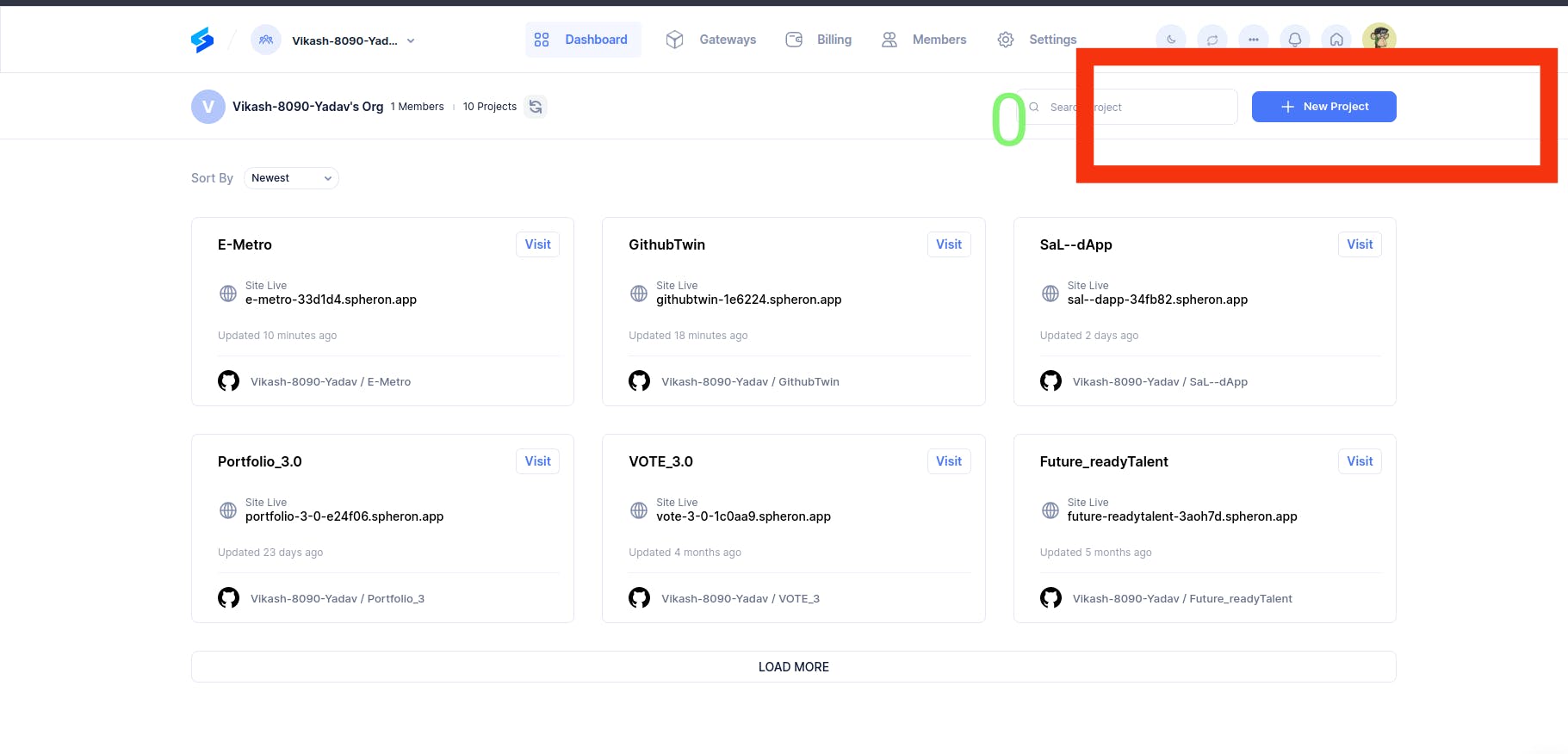
Step 2: Select GitHub and import your application
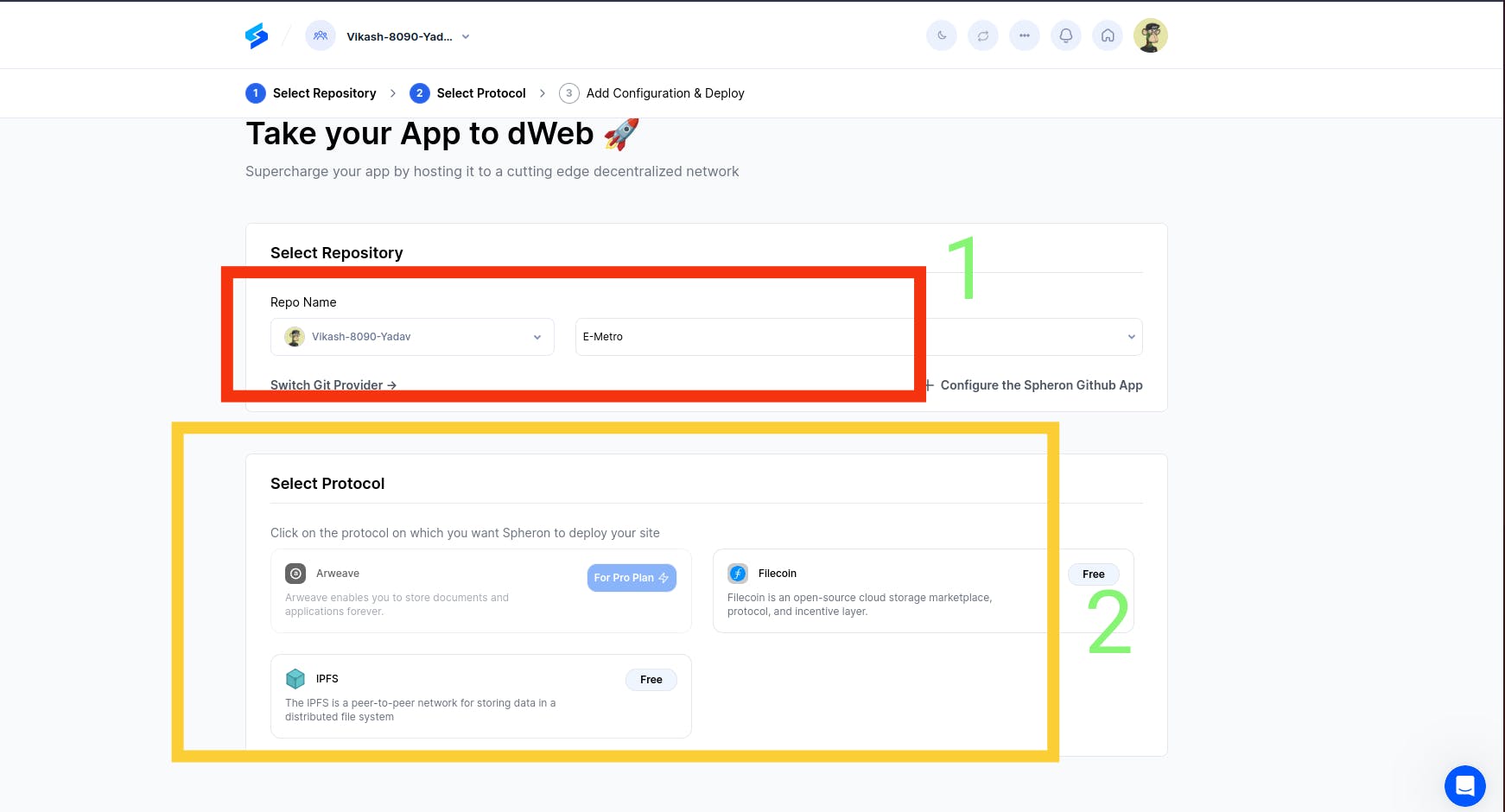
As shown above after selecting Project from the GitHub repo select the protocol .
There are two protocol available, select any one. I will suggest to select IPFS due to it's better and large community.
Step 3: Select the branch, main folder and Framework
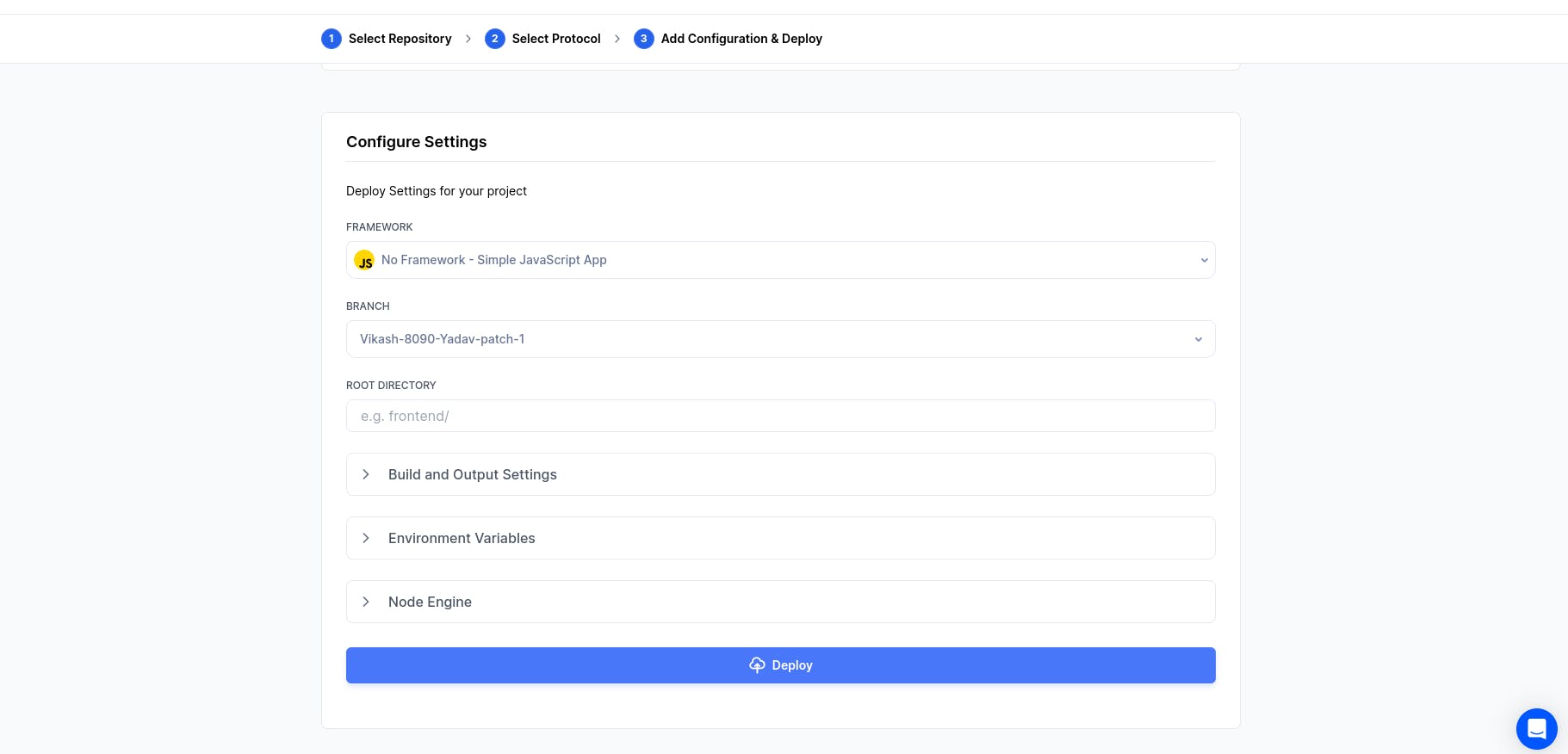
As demonstrated in the example above, you need to specify the branch and folder containing your main file for the deployment process. At this stage, the Spheron platform showcases its intelligent capabilities by automatically detecting and populating all the essential options and frameworks. This intelligent feature saves developers valuable time and effort as it autonomously identifies and fills in the necessary information, leveraging the advanced intelligence of Spheron.Click on Deploy
Step 4: Wait and relax, just focus on reviewing the logs and builds.
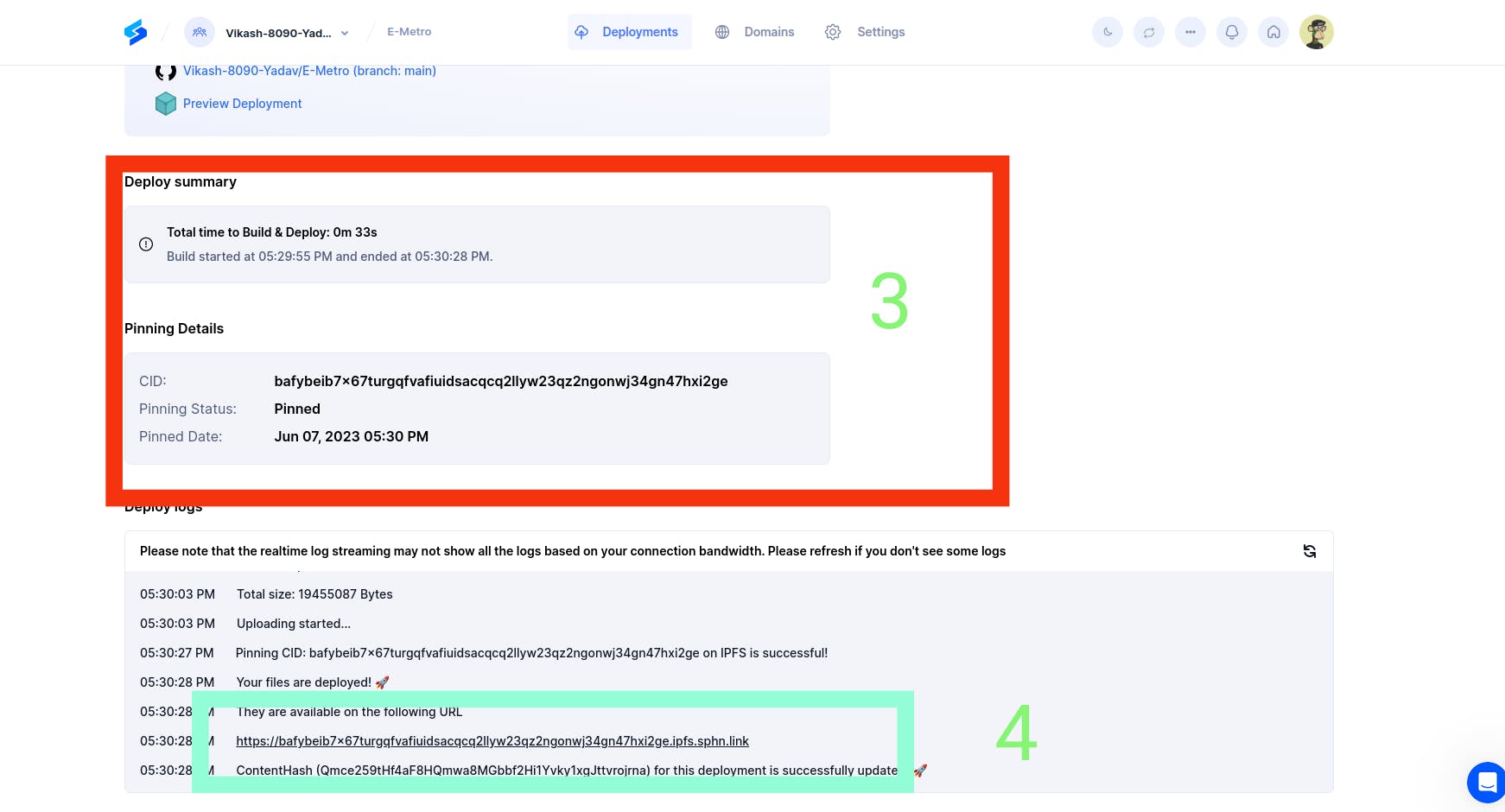
After a successful deployment, you will be provided with essential information about your application, including the CID (Content Identifier), pricing status, and the deployment date. However, what holds the utmost importance is the IPFS deployment link. This link serves as the exact location where your application is hosted, making it a crucial component to access and interact with your deployed Web3 application.
Step 5:Test Your application
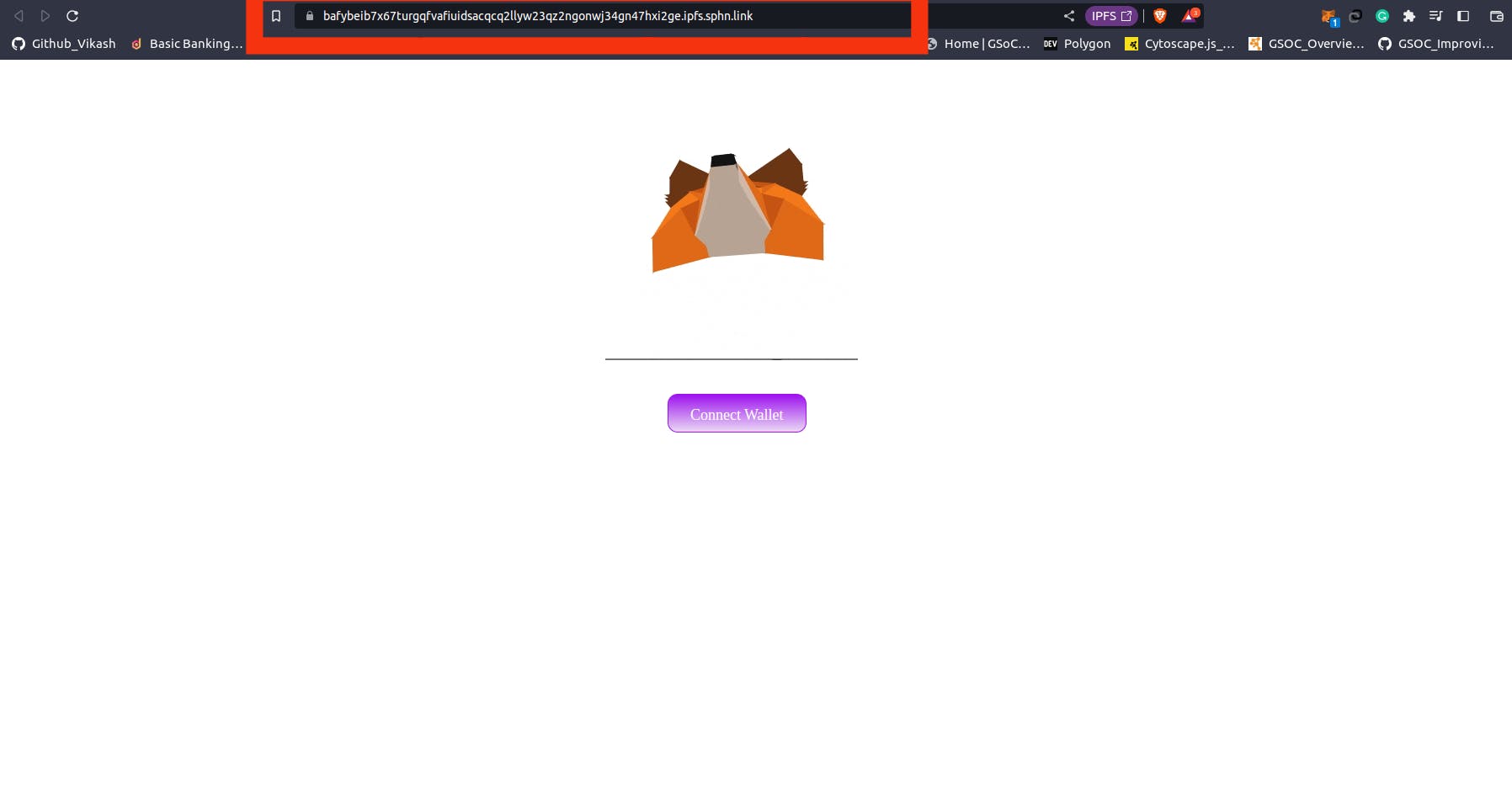
Once the build process is complete, you will receive a link that leads directly to your deployed application. In my case, the link I obtained was e-metro-33d1d4.spheron.app. Simply click on this link to access and enjoy the full functionality of your application.
By clicking on the provided link, you will be directed to the user interface of your Web3 application hosted on the Spheron platform. This link acts as the entry point for users to interact with your application, providing a seamless and intuitive experience. Explore the features, functionalities, and services offered by your application and immerse yourself in its capabilities.
It is worth noting that the provided link is unique to your deployed application and ensures secure and reliable access. Feel free to share this link with others, allowing them to experience your Web3 application firsthand.
Congratulations to the readers! 🎉🥳 At the end of this blog, you have gained valuable insights into deploying a Web3 application on the Spheron platform. 🚀💻 By following the step-by-step guide, you are now equipped with the knowledge to bring your decentralized application to life in a secure and efficient manner. Start exploring the possibilities and unlock the potential of Web3 technology. Happy deploying! 💪🌐
I recommend that if you encounter any difficulties or obstacles throughout the deployment process, it is advisable to refer to the official documentation provided by Spheron. The official documentation serves as a comprehensive guide, offering detailed instructions and solutions to common issues.
Additionally, joining the Spheron Discord channel can be highly beneficial. By joining the Discord community, you gain access to a supportive network of developers and experts who can provide guidance and assistance. Engaging in discussions, asking questions, and sharing experiences within the Discord community can help overcome challenges and enhance your understanding of the Spheron platform.
Remember, leveraging the resources available, such as the official documentation and the Spheron Discord channel, empowers you to tackle any obstacles with confidence and build upon your knowledge of deploying Web3 applications on the Spheron platform.
Check the repo link-> https://github.com/Vikash-8090-Yadav/E-Metro

