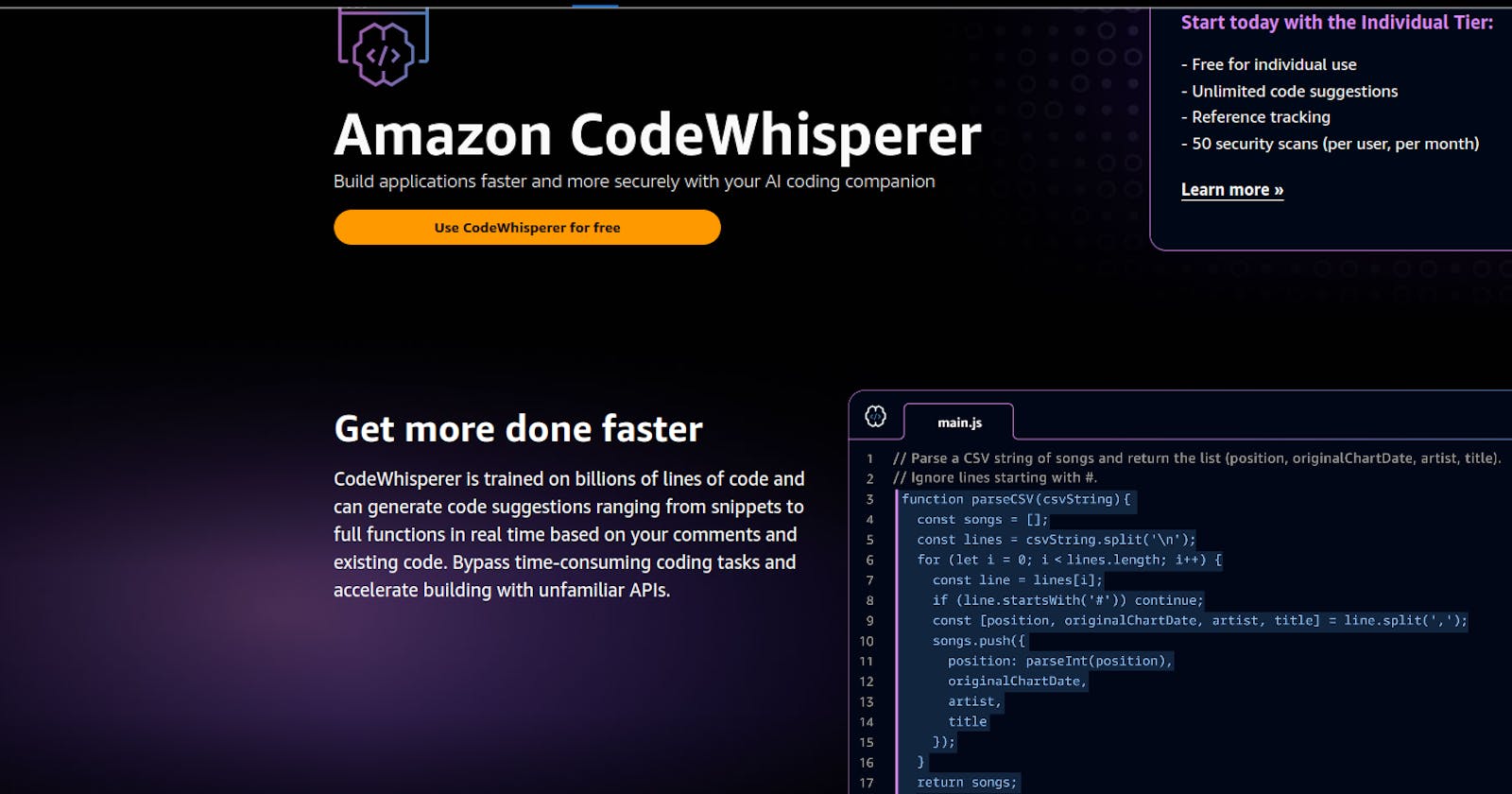Are you a DevOps enthusiast looking for a better way to streamline your software development process? Look no further than Amazon CodeGuru Reviewer, also known as CodeWhisperer. [Free Of Cost]
CodeWhisperer is an AI-powered code review tool that helps developers improve their code quality by identifying potential bugs, security vulnerabilities, and performance issues. Here's how to get started using CodeWhisperer in your DevOps workflow:
How to use CodeWhisperer in Vs Code :
Step1: Download CodeWhisperer
open vs code and click on extensions and search AWS Toolkit

The first one which is shown above installs this.
Step2: Setup the Whispher in Vs code
click on the symbol of aws that is below and select codewishpher.

Start the codewishpher.
Step3: Make the builder id after clicking on the start:
When you will click on the start button then it will ask for the sign with the community builder id from the vs code itself. Follow the vs code steps and you good to go to use the Gihtub Copilot competitor Codewishpher.
How to know that codewishpher is correctly setup in vs code
You will get the codewishpher symbol at the bottom bar along with the AWS Builder Id as shown below
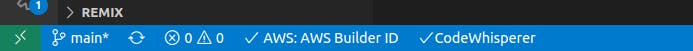
Steps to use Codewhispher in code -
Two important commands are always used - alt +c, tab, and enter
To test the codewishpher create one file named test.sh (am creating the bash file)
then write this
# create a bash script which creates the new file named money.txt
# and writes the following text: "Hey this is vikash testing codewishoer"
after writing this you will notice that you are getting suggestions from the codewishpher .
After writing just press enter and alt +c to start the code wish her, when u see the suggested line press tab to complete the code and when the code wishes her stops just press the alt+c again to re-start.
after this will see the whole written by ai in just 10-30 seconds.
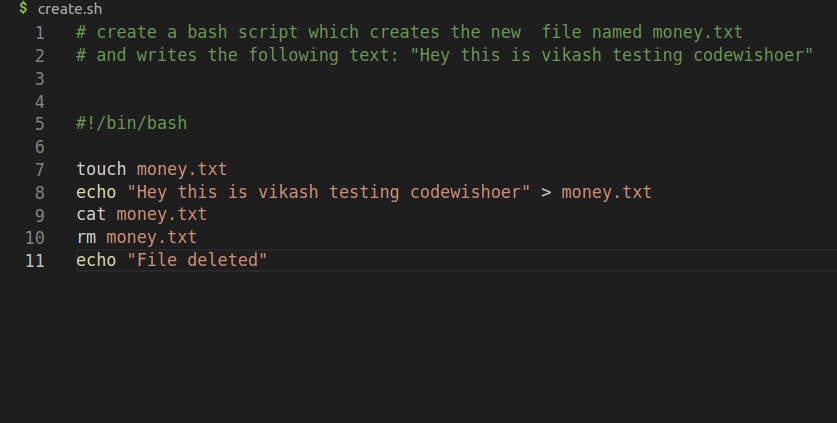
The above image shows the full code that CodeWispher has written.
Congratulations on setting up CodeWhisperer in VS Code! 🎉 Don't forget to ask any questions or doubts you may have in the comments below, I'd be more than happy to help you out! 💬
Follow me on LinkedIn -> https://www.linkedin.com/in/vikash-kumar-yadav-8090/
GitHub -> https://github.com/Vikash-8090-Yadav